When we launched the first generation of the CS100 back in June, we were unsure what the response would be. We had built the CS100 out of a passion to have such a device for ourselves, but were skeptical whether many others would have a desire for one. Since then we have gotten an immense amount of support and feedback. To each and every one of you who has purchased a CS100 and/or taken the time to communicate feedback and suggestions: Thank you! We are only here today due to your continued support.
Over the last several months we have been eagerly absorbing all of your feedback and have identified three primary areas of improvement for the 2nd generation of the CS100:
1. Speed Control. The first generation of the CS100 had a fixed delay between each card being ejected. Although this worked well enough for some users, it was quickly realized this was problematic for others. In order to address this we have added a mechanism to allow users to adjust this delay by turning a small knob. The user will be able to adjust this knob to allow anywhere from a minimal delay of about 3 cards being ejected per second, to a maximum 30 second delay between card ejections.
2. Improved Start/Stop Button. We hear you and fully agree, the button on the first generation of the CS100 was poorly designed. It was small, in a bad location and the responsiveness of the button was not ideal. In order to address this the 2nd generation of the CS100 has a 12mm (~½ inch) button placed on the top ledge of the CS100 above the logo (as shown in the image). This button is large, in a much better location and has a nice tactile “pop” feel when pressed. We have also reconfigured our software to make the button much more responsive. Simply press the button to start scanning, and press it again to stop scanning if needed.
3. Card Count Display. By adding a card count display, users will now know the exact number of cards that have been fed through the machine with each scan. No more will you feel compelled to closely watch the scan, manually count cards or hazard a guess to know if all your cards have been successfully scanned. Now, you will be able to quickly and easily compare the number of cards run through the CS100 to the number of cards scanned by your scanning application of choice. If they both display the same number you can be confident that your app has seen and scanned every card.
As a bonus, we have also configured this display to show a readout of the current speed setting of the CS100. When the CS100 is powered on, the readout will display a value of between 0-99 corresponding to the current speed control setting of your machine. This way you can easily set the speed to a specific value, record a setting you are experimenting with or share the setting you are having the most success with.
We are very excited about the next generation of the CS100 and believe these improvements address the most popular concerns of the community. As promised any current owners of the CS100 GEN1 will have the option to purchase an upgrade kit to add all of these new features to their device. More info on pricing and launch dates will be shared via email and Discord in the coming weeks!
Thank you!
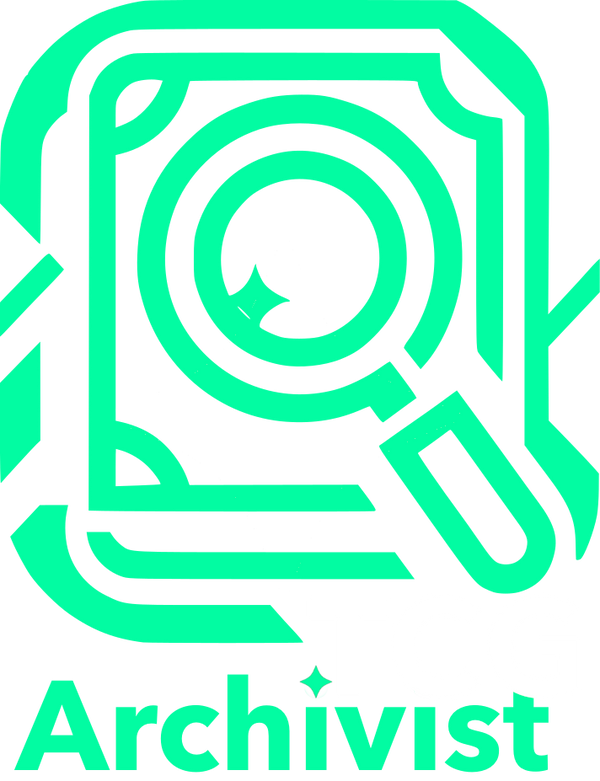
2 comments
Lighting seems to be a challenge for ManaBox, especially with a large phone like my iPhone 16 Pro Max casting a huge shadow, so I’m looking for a small LED light strip to place along the sides of the scanning tray to help out the app.
Love my CS100, so I’m looking forward to the upgrade!
I love the product and look forward to the speed control. Here is another idea for a future release. Is there a way to connect the unit to the phone through bluetooth or something to recognize when the app recognizes the card and then sends the next card through?
I use this with Manabox and love it. I actually don’t use the feeder because my phone doesn’t keep up.